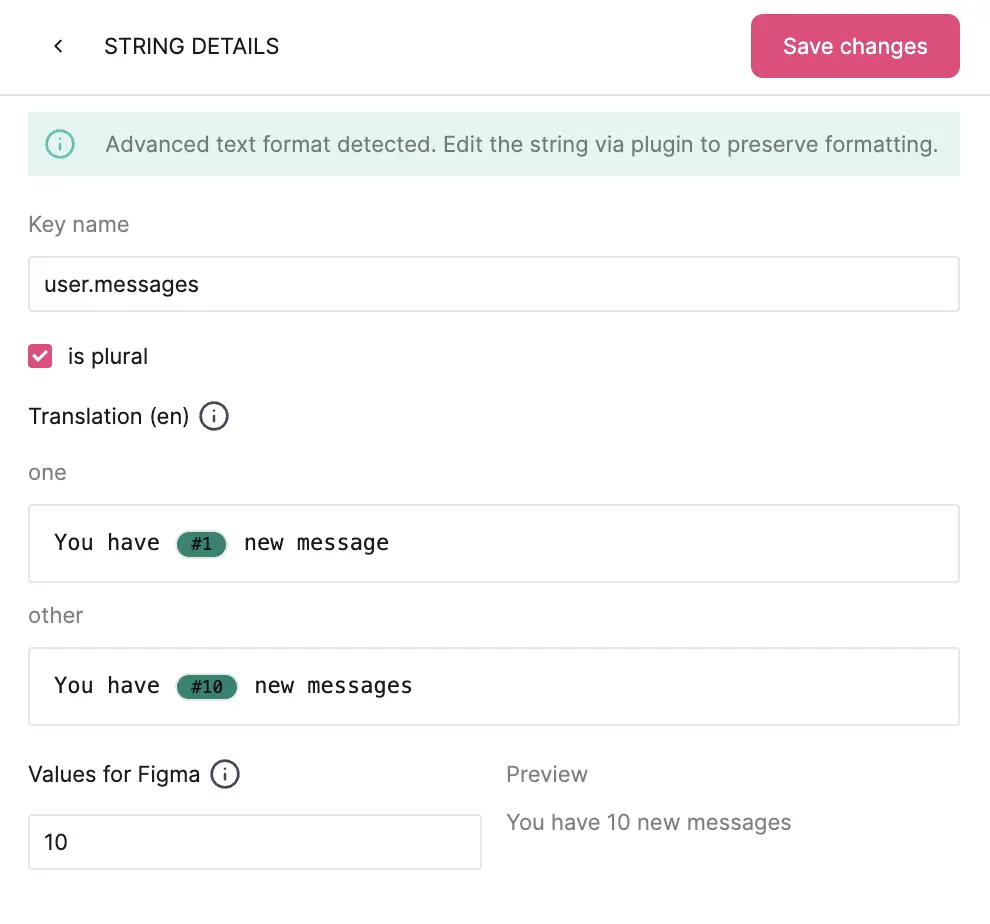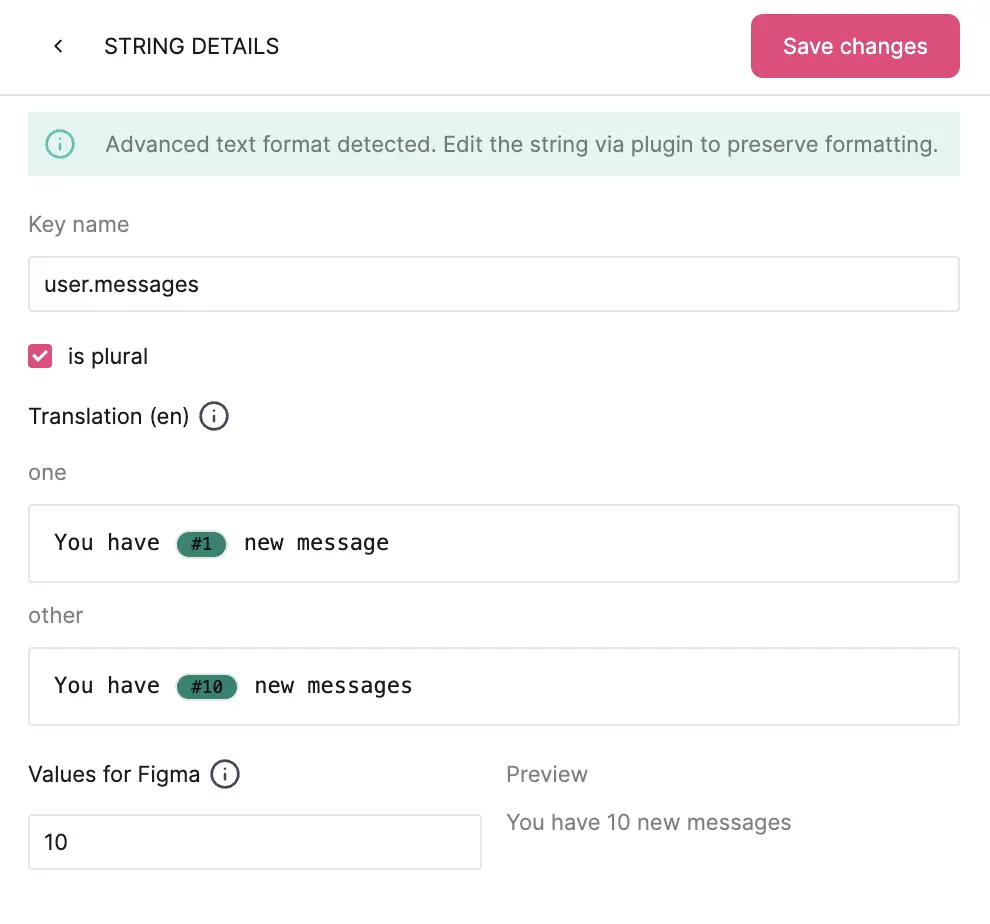There are a few syntaxes supported to format the text for Figma. Supported are the following HTML tags:
<b>or<strong>- bold<i>or<em>- italic<u>- underline<br>- line break
If your text contains any of these tags, the plugin will automatically format the text in Figma. It will just work in the direction from Tolgee to Figma, so if you change the font weight or decoration for any of the connected texts in figma, this plugin won't recognize these changes.
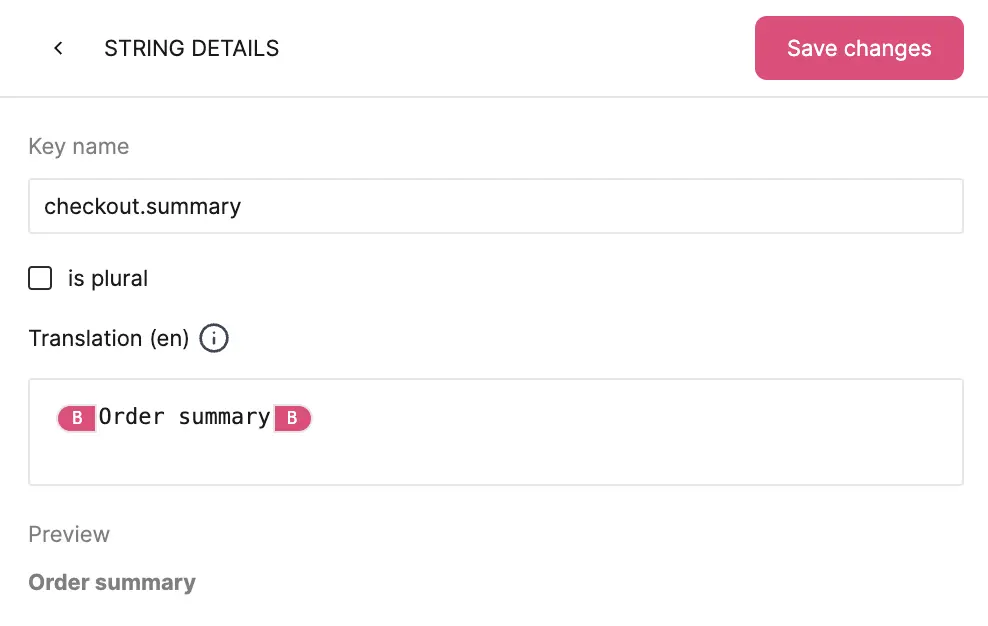
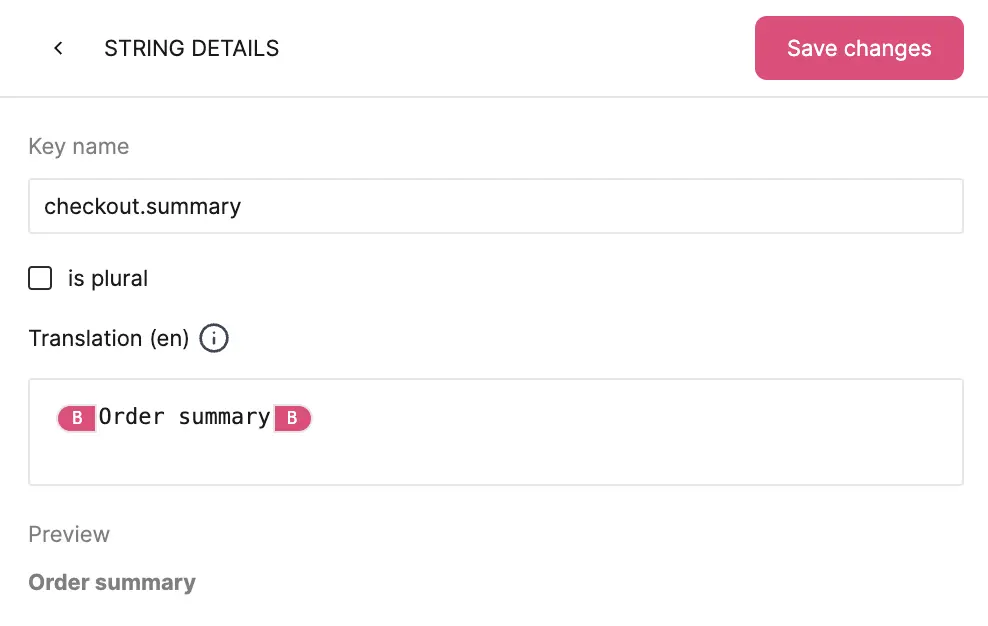
Using Plurals and Variables
You can use Tolgee's Plurals and Variables in Figma. To define a variable or mark a string as plural, you need to go to the String details page in the plugin by clicking on the More button for a text.
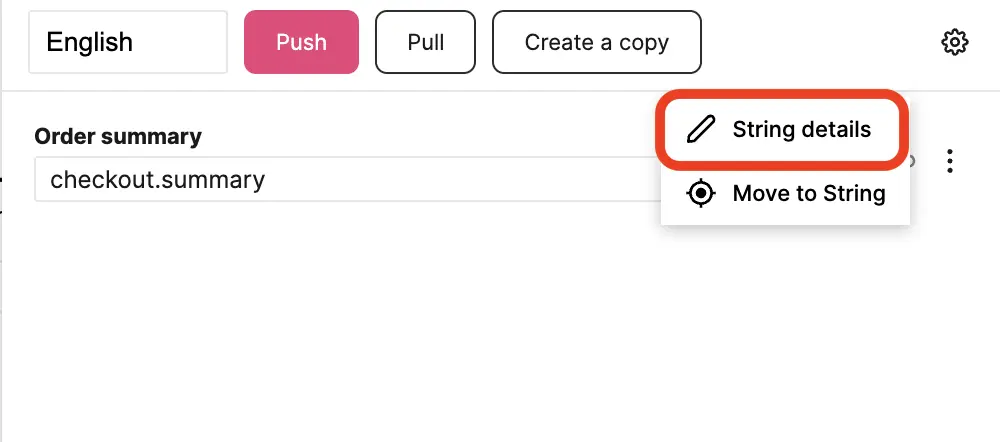
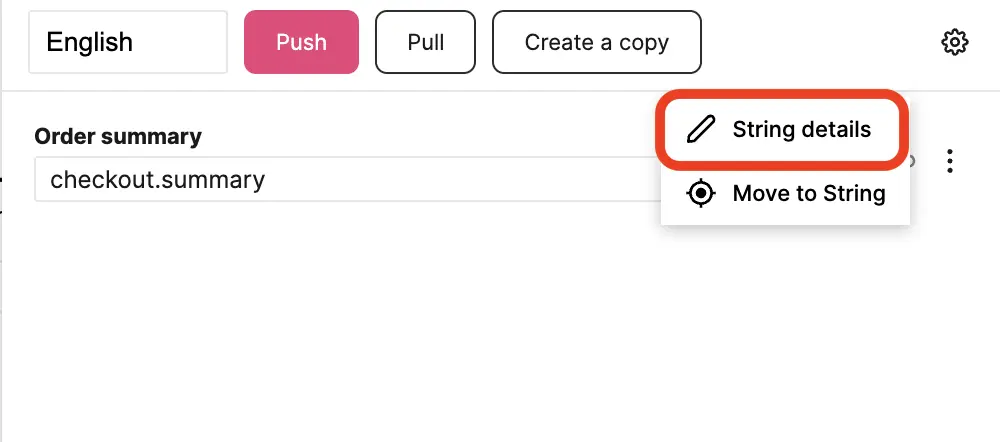
On the page, when you open String details, you can define a variable by using the ICU syntax you know from Tolgee ({varName}). This way, you can later find it on the Tolgee platform, and the developers will know how to approach it.
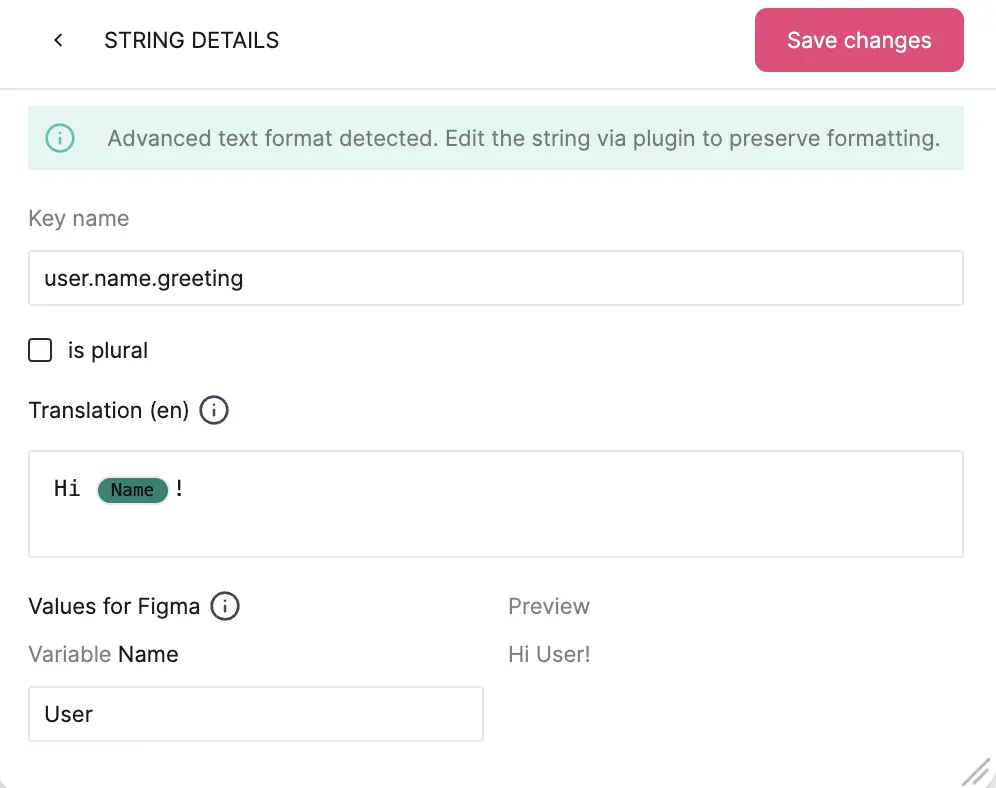
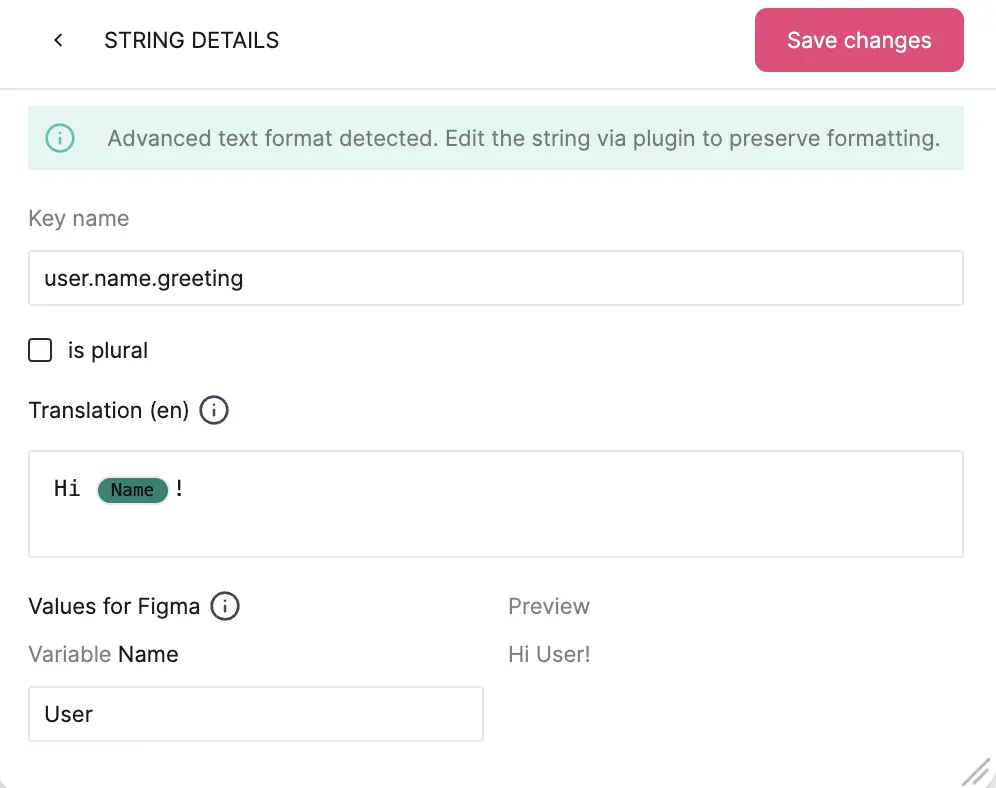
In the String details page, you can also mark a string as plural by checking the Plural checkbox. This allows to define two different texts. One for a singular form, and the other for more the amount grater than one. It is also possible to add one for a zero. In the "Values for Figma" field, you can set a default value that will be shown in Figma so you can work with the design with the text and see an example. The "Values for Figma" works for both variables and plurals alike.
To add a number to the fields simply write a "#" sign.