Batch Operations
Batch operations allow you to perform one operation on multiple keys at once. This is useful for performing operations on many keys, such as deleting all keys in a namespace or machine translating all keys in a project.
Select Keys for Batch Operations
First, select the keys you want to perform the batch operation on. You can do this by selecting the checkbox next to the keys you want to select.
After selecting one key, you can select all keys by clicking the "Select all" checkbox next to the batch operation dropdown list. When you use the "Select all" checkbox after performing a search or applying filters, it only selects all the keys that match the search query or filter conditions.
To select multiple keys, click the key checkbox while holding
shift, which will select all keys between the current one and your last selected one
Next, you can select the batch operation you want to perform from the dropdown list.
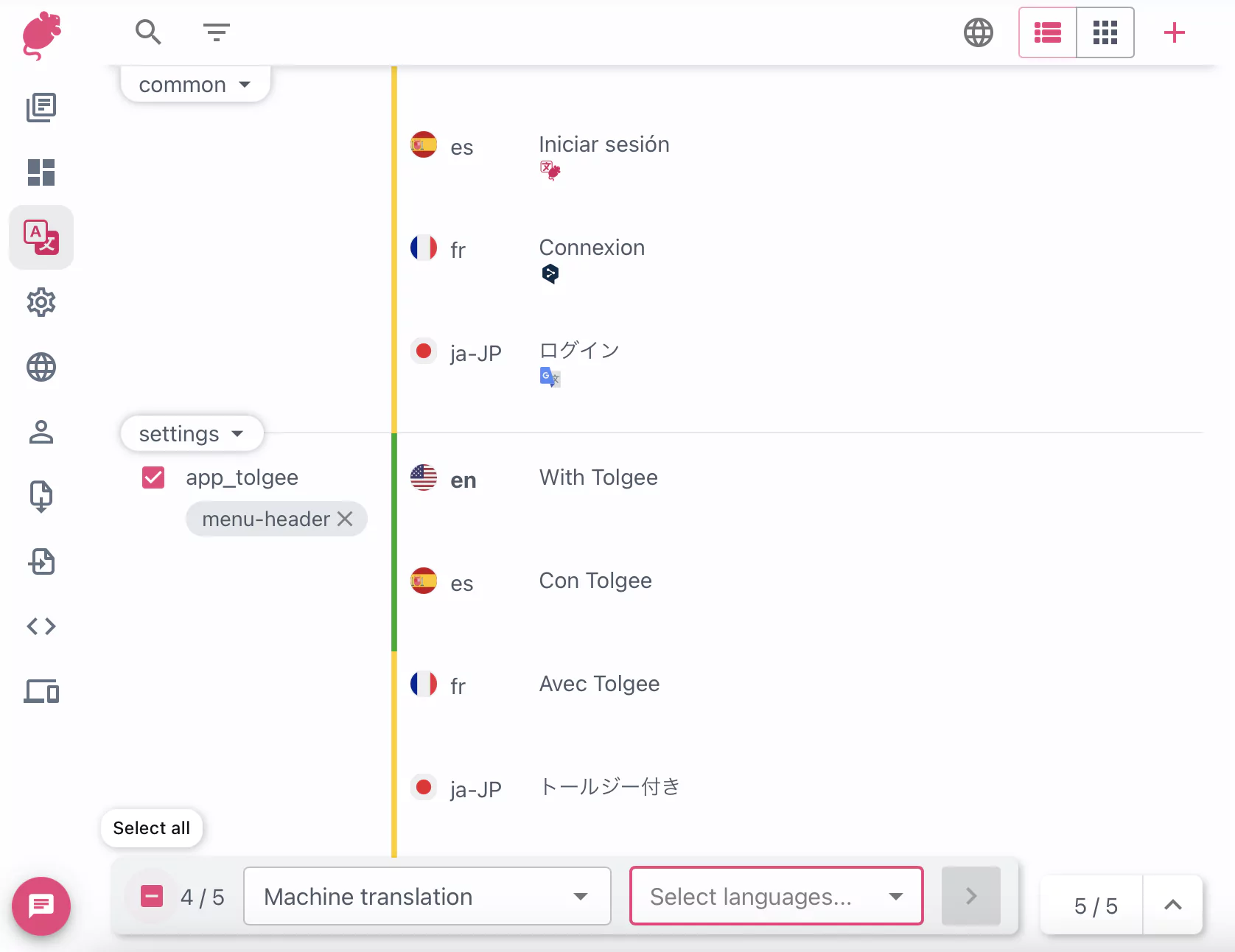
Available Batch Operations
-
Machine translation – When you pick this operation, you will be prompted to select languages to translate into. The primary Machine translation providers chosen for the languages will be used to translate the keys.
-
Pre-translate by TM – When you pick this operation, you will be asked to select what languages to pre-translate. Currently, this operation only supports pre-translating with 100% matches from the translation memory.
-
Mark as translated – When you want to mark "reviewed" translations as "translated", you can use this operation. You will be asked to select the languages to be marked as translated.
-
Mark as reviewed – When you want to mark "translated" translations as "reviewed", you can use this operation. You will be asked to select the languages to be marked as reviewed.
-
Copy translations – This operation allows you to copy translations from one language into other languages. You will be asked to select the source language and target languages.
-
Clear translations – This batch operation clears translations for selected languages in selected keys.
-
Export translations – This allows you to select exactly which keys you want to export, otherwise it works the same as Export page.
-
Create task – This operation allows you to create translation/review task with precisely selected keys.
-
Add keys to task - Add aditional keys to existing task.
-
Remove keys from task - Remove keys from existing task (only available when task is open).
-
Order professional translation - Order translation from external agency for selected keys.
-
Add tags – With this operation, you can add one or multiple tags to selected keys.
-
Remove tags – This operation removes one or multiple tags from selected keys if they have them.
-
Change namespace – This operation enables you to change the namespace of selected keys.
-
Delete keys – When you choose this operation, you will be asked to confirm the deletion of the selected keys.