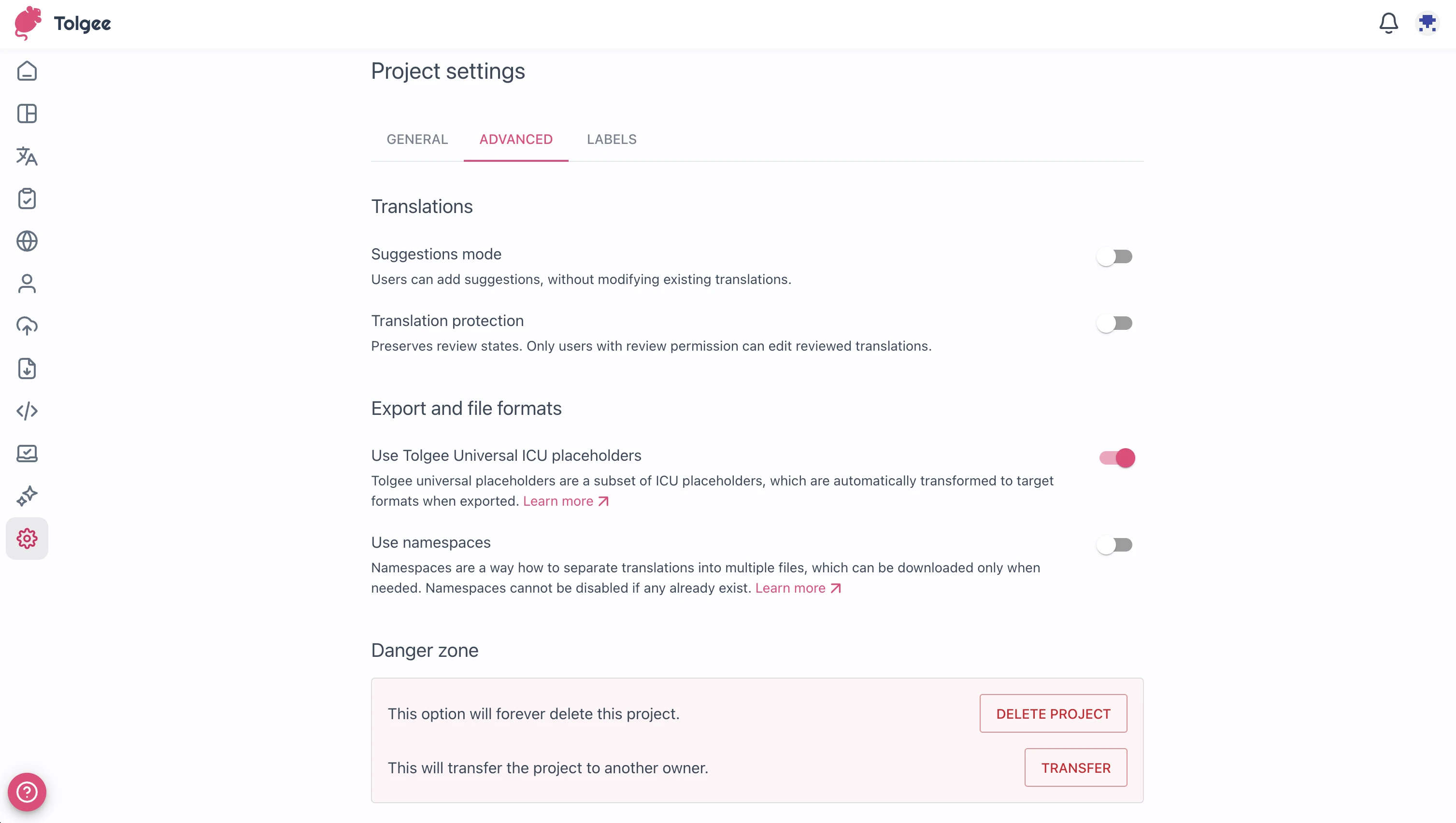Project Settings and Configuration
In project settings, you can edit the basic properties of your project.
- Project Name
- Description - displayed in the project dashboard (can be formatted with Markdown)
- Base language - the language that is used as a base for translating to other languages
Then, there are the project configuration options to leave the project, delete it or transfer the ownership to another organization.
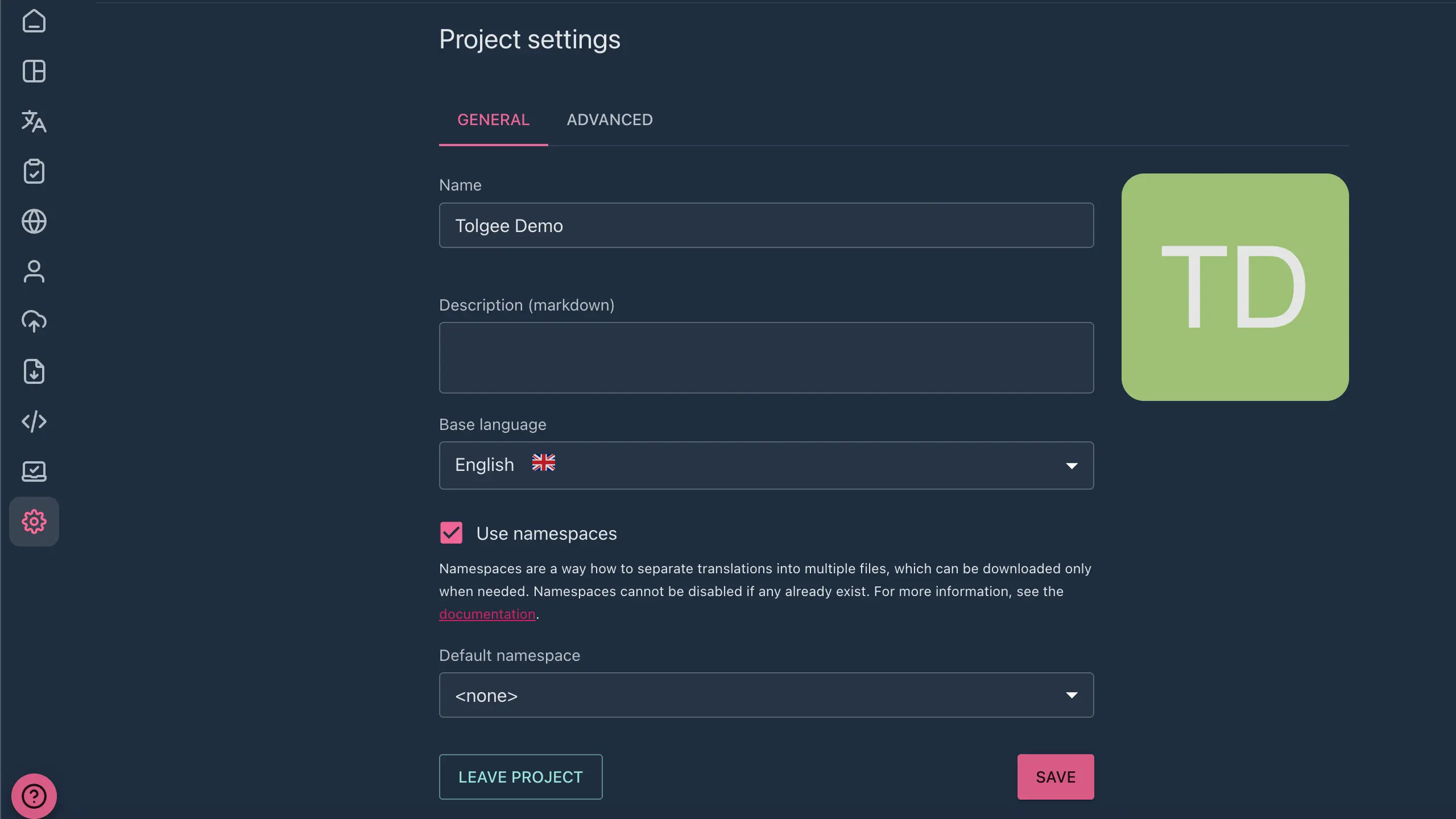
Advanced project settings
Suggestions mode
When enabled, users can add suggestions instead of editing the translation directly. Read more
Translation protection
This option protects reviewed translations from being switched back to an unreviewed state:
- Translators cannot edit reviewed translations (they can add suggestions if that is enabled)
- Reviewers can edit reviewed translations, but they are not reverted to an unreviewed state (it counts as the reviewer also made a review right away)
To see a use case for this option read more about suggestions.
Tolgee ICU placeholders
By default, Tolgee visualizes ICU placeholders in the translation editor and interprets the strings as ICU messages. If you want to turn off this feature, you can do so in the advanced tab of the project settings.
Enabling Namespaces
Toggle the "Use namespaces" checkbox in "Project settings" to choose your default namespace. After enabling it, a "Default namespace" tab will appear below it, where you can select one. You can read our article about namespaces to learn how to use them.